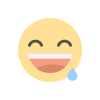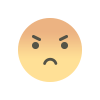A Guide to Leveraging Icons in Web Design
Discover the power of icons in web design. Learn best practices, benefits, and how to implement icons effectively for better user experience.

Introduction
In the fast-paced digital world, web design plays a critical role in attracting and retaining users. One essential element that can significantly enhance user experience and engagement is the use of icons. Icons are not just decorative elements; they serve as visual shortcuts that facilitate navigation, convey information, and improve the overall aesthetic of a website. This guide explores the importance of icons in web design, their benefits, best practices for design, implementation strategies, and future trends to keep in mind.
1. Understanding Icons in Web Design
Icons are graphic symbols that represent actions, objects, or concepts. They can range from simple shapes to detailed illustrations and can serve multiple purposes in web design, including:
- Functional Icons: These are used to perform specific actions, such as a shopping cart for e-commerce or a magnifying glass for search functions.
- Decorative Icons: These enhance the visual appeal of a site without a specific functional purpose, such as embellishments in a footer.
By providing a quick visual cue, icons help users navigate websites more intuitively and efficiently. Research shows that visual content is processed 60,000 times faster than text, making icons a valuable tool in web design.
2. Benefits of Using Icons
Enhance User Experience and Usability
Icons simplify complex information and make it more digestible. They act as visual aids that can guide users through a website, helping them locate important features and functions quickly. For instance, using icons for social media links allows users to identify platforms instantly, improving navigation.
Improve Visual Communication
Icons can convey messages at a glance, making them ideal for websites with diverse audiences. According to a study by the Nielsen Norman Group, effective use of icons can increase user engagement significantly. Websites with well-designed icons report higher click-through rates compared to those that rely solely on text.
Case Study
Consider Dropbox, a cloud storage service. The company employs simple, intuitive icons to guide users through their onboarding process, making it easier for new users to understand features. This effective use of icons contributes to Dropbox’s user-friendly interface and high retention rates.
3. Best Practices for Icon Design
When designing icons, it’s essential to adhere to specific best practices to ensure they are effective and visually appealing.
Simplicity and Clarity
Icons should be simple and easy to understand. Overly complex designs can confuse users and defeat the purpose of using icons. A minimalist approach often works best.
Consistency in Style and Size
Maintain a consistent style and size for all icons on your site. This consistency creates a cohesive look and enhances usability. For example, if you choose a flat design style for your icons, stick to it throughout the website.
Importance of Vector Graphics
Using vector graphics (SVG) for icons ensures scalability without loss of quality. This is particularly important in responsive design, where icons may need to adapt to different screen sizes.
Example
Google’s Material Design guidelines provide a comprehensive framework for icon design, emphasizing clarity, simplicity, and consistency. Following such established guidelines can elevate the quality of your web design.
4. Choosing the Right Icons
Selecting the right icons involves several considerations, including sourcing and style.
Sourcing Icons
There are numerous resources for finding icons, ranging from free to paid options. Websites like Flaticon and Noun Project offer extensive libraries of icons that can be used commercially, while custom designs can add a unique touch to your website.
Custom vs. Pre-made Icons
Custom icons can enhance brand identity, while pre-made icons save time and effort. When choosing between the two, consider your brand’s needs and the message you wish to convey.
Audience Consideration
Always consider your target audience when selecting icons. Ensure that the icons resonate with them and effectively communicate the intended message.
5. Implementing Icons in Your Web Design
Once you have designed or sourced icons, the next step is implementation. This involves both technical and aesthetic considerations.
Technical Aspects
When implementing icons, choose the right file formats. SVG files are preferred for their scalability and responsiveness. Ensure that icons are optimized for performance to avoid slowing down your website.
Responsive Design Considerations
Icons should look good and function well on all devices. Test your icons across different screen sizes to ensure they maintain their clarity and impact.
Accessibility Considerations
Accessibility is a crucial aspect of web design. Ensure that all icons have descriptive alt text for screen readers, making them accessible to users with disabilities.
Example
A well-implemented website might use SVG icons for navigation, with each icon having appropriate alt text. This approach not only enhances usability but also aligns with accessibility standards.
6. Future Trends in Icon Design
As web design continues to evolve, so do the trends in iconography. Staying updated on these trends can keep your designs fresh and engaging.
Current Trends
Some of the current trends in icon design include:
- 3D Icons: These add depth and realism, enhancing the visual appeal of a site.
- Animated Icons: Subtle animations can draw attention and improve user interaction. For example, a loading icon might animate while a page is loading, providing visual feedback to users.
Predictions
Looking ahead, we can expect more personalized and context-aware icons, adapting to user behavior and preferences. Keeping an eye on industry reports can help you stay informed about these developments.
Conclusion
Icons are powerful tools in web design, serving to enhance user experience, improve navigation, and communicate information effectively. By understanding their importance, following best practices, and staying updated on trends, you can leverage icons to create a more engaging and user-friendly website. Embrace the potential of icons, and watch your web design flourish.
FAQ Section
1. What are icons in web design?
Icons are graphic symbols used in web design to represent actions, objects, or concepts, enhancing navigation and visual communication.
2. How can icons improve user experience?
Icons simplify complex information, serve as visual cues, and help users navigate websites more intuitively.
3. What are the best practices for designing icons?
Best practices include maintaining simplicity and clarity, ensuring consistency in style and size, and using vector graphics for scalability.
4. Where can I find free icons for my website?
Websites like Flaticon, Noun Project, and Iconfinder offer extensive libraries of free icons for commercial use.
5. What formats should I use for web icons?
SVG files are recommended for icons due to their scalability and responsiveness, ensuring quality across different devices.
6. How do I ensure my icons are accessible?
Provide descriptive alt text for all icons to make them accessible to users with disabilities and ensure they can be understood by screen readers.
What's Your Reaction?